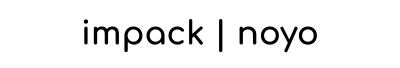If you run a business that relies on printing labels for your products, packages, or documents, you know how important it is to have a reliable and efficient label printer. Choosing the right label printer for your business can help save time, reduce errors, and streamline your packaging process. Plus, it's a long-term investment that will impact your daily operations.
But with so many options out there, how do you know which one is right for you?
Bluetooth vs. wired label printers: a crucial decision for your business. To make the right choice, consider your specific needs. Bluetooth printers offer wireless convenience, making them suitable for smaller workspaces and multiple users, but their print consistency may be affected by connection disruptions. Wired printers provide stable, direct connections, ideal for high-volume printing and larger workspaces. Costs vary, with Bluetooth printers typically more expensive upfront, while ongoing expenses depend on consumables and maintenance. Assess your printing volume, workspace constraints, and required features to select the label printer that optimizes productivity and enhances your product's professional appearance. Choose wisely and set your business on the path to success.
In this article, we'll compare Bluetooth and wired label printers to help you decide which one is the perfect match for your business needs. We'll cover everything from key features and specifications to setup and maintenance, and even cost. So, whether you're a small business owner or an e-commerce entrepreneur, keep reading to learn more and take the first step towards optimizing your shipping process.
What is a Bluetooth Printer?

Image Credit: https://munbyn.com/products/thermal-shipping-label-printer
A Bluetooth printer is a modern, wireless printing solution that uses Bluetooth technology to connect your devices, such as smartphones, tablets, or computers, and the printer. Once connected, you can print labels from your device without the need for cables, wires, or a Wi-Fi network. These printers allow you to print labels quickly and easily from anywhere within the Bluetooth range.
What is a Wired Label Printer?

A wired label printer is a more traditional printing option that requires a physical connection between your device and the printer using a cable, usually USB or Ethernet. They do not need batteries or a wireless network to operate. These printers rely on a stable, direct connection to efficiently print labels.
Bluetooth vs. Wired Label Printers: A Comparison
Now that we've introduced both Bluetooth and wired label printers, it's time to put them head-to-head! Let’s compare these two options based on their key features and specifications, mobility and convenience, setup and maintenance, costs and budget considerations.
Key Features and Specifications
Print speed and performance
Bluetooth printers typically offer decent print speeds, but they can be affected by the strength and stability of the wireless connection. Their overall performance relies on factors, such as distance from the connected device, Bluetooth version, and potential interference from other devices.
Bluetooth printers are best suited for businesses with smaller workspaces or fewer users where wireless flexibility is essential. For businesses with a larger workspace or multiple users, they may experience slower performance due to connectivity limitations.
On the other hand, wired printers usually deliver faster and more consistent print speeds because of their direct connection to the device. They are ideal for businesses that prioritize speed, stability, and minimal disruptions over the flexibility of a wireless setup. Performance remains stable regardless of workspace size or the number of users, which makes them a reliable choice for busy environments.
Print quality and resolution
Print quality and resolution affect the clarity, accuracy, and durability of the labels. They can directly impact readability and visual appeal.
If the label's print quality is poor, the text and images may be difficult to read, potentially leading to confusion or mistakes. In contrast, high-quality print output with sharp and vivid colors can help the label stand out on the product packaging and effectively convey the brand's message.
Both Bluetooth and wired printers are capable of producing high-quality print outputs with impressive resolutions, suitable for various label types. Their print quality is determined by the printer model and its specific features. So, to achieve the best possible print output, choose a printer with a higher print resolution to ensure crisp, clear results.
Compatibility and integration
In terms of compatibility and integration, both wired and wireless printers can work with various operating systems and devices, as long as they have the appropriate drivers and software installed. However, wired printers are generally more compatible with a wider range of devices and systems. They often come with a variety of connectivity options, including USB, Ethernet, and Wi-Fi, which makes it easier to integrate them into existing workflows and systems.
Wired printers can work with different types of software and hardware, such as point-of-sale systems or inventory management software. They also have less security risks than wireless printers, as they do not broadcast any signals that can be intercepted or hacked.
On the other hand, Bluetooth printers may have more compatibility issues than wired printers, especially with older devices or operating systems that do not support Bluetooth technology. The range of Bluetooth connectivity is also limited, so if the printer is placed too far from the device, the connection may be lost. Additionally, while wired printers can be recognized automatically by plugging in the USB cable, Bluetooth printers may require more steps to pair and connect with different devices.
Mobility and Convenience

Image Credit: https://munbyn.com/products/munbyn-label-converter?variant=44077917733102
Portability and flexibility
Bluetooth printers are more portable and flexible than mains-powered wired printers, as they do not need any cords or outlets to operate. They can print anywhere and anytime, as long as they have enough battery power.
Wired printers need a USB cable or a network connection to connect to your devices. They are also usually heavy and bulky, which makes them harder to carry around.
Power options and battery life
Battery-operated Bluetooth printers can run on rechargeable lithium-ion batteries or standard AA batteries, depending on the model. They may have shorter battery life than mains-powered wired printers because they use more energy to maintain a wireless connection and print data. You need to make sure that you have spare batteries or a power adapter to charge your printer when the battery runs low.
As wired printers require a direct power connection, battery life isn't a concern for these models. They can continuously operate without worrying about battery depletion, as long as they have a stable power source.
Thinking if these are really worth the upgrade? Read more here: Bluetooth Label Printers: Worth the Upgrade?
Setup and Maintenance

Installation and setup process
Bluetooth printers provide a wireless connection, which makes their installation relatively simple and clutter-free. They can be paired and connected quickly with your devices using Bluetooth settings. Some Bluetooth printers come with dedicated apps or software to streamline the setup process and offer additional features or customization options.
Wired printers, on the other hand, require a physical connection to your device using cables like USB or Ethernet. The setup process involves installing necessary drivers or software, which are often included with the printer or available online.
Maintenance and troubleshooting
Maintenance for Bluetooth printers is generally similar to that of wired printers, including regular cleaning and part replacements when needed. Troubleshooting may involve addressing connectivity issues or interference from other wireless devices, which can sometimes be more challenging than dealing with wired connections. In case of connectivity problems, you might need to check the device's compatibility, update Bluetooth drivers, or re-pair the printer with your device.
For wired printers that do not rely on wireless signals to transfer data, maintenance includes routine cleaning, ensuring proper cable connections, and replacing parts as required. Troubleshooting wired printers often revolves around checking cable connections, updating drivers, or adjusting print settings through the installed software.
Since wired printers use direct connections, troubleshooting may be more straightforward compared to addressing wireless connectivity issues in Bluetooth printers.
Costs and Budget Considerations

Initial investment and ongoing expenses
When it comes to the initial investment, Bluetooth printers tend to be a bit more expensive upfront compared to their wired counterparts, mainly due to their wireless connectivity feature. However, prices can vary depending on the model, brand, and additional features.
Bluetooth printers can range from $50 to $400 or more, depending on the brand, model, features, and quality. For example, the HP DeskJet 2755e Wireless Color All-in-One Printer with bonus 6 months Instant Ink costs $84.89, while the Canon Pixma iP110 Wireless Mobile Printer with Airprint and Cloud Compatible costs $420.00 on Amazon.
Wired printers, on the other hand, are generally more budget-friendly when it comes to initial costs. They offer a wide range of models and price points, which makes it easier to find one that fits your budget without sacrificing quality. They can range from $30 to $300 or more.
However, it's worth noting that the cost difference between Bluetooth and wired printers has decreased in recent years as wireless technology has become more widely available and affordable.
In terms of ongoing expenses, there are a few factors to consider: consumables and maintenance expenses. In general, both Bluetooth and wired printers have similar ongoing costs in terms of consumables. However, it’s good to take note that the cost of consumables, such as label rolls, ink cartridges, and ribbons, can vary depending on the specific printer model and the type of label being printed.
On the other hand, maintenance costs for both printers are typically comparable, with occasional cleaning or part replacements required for optimal performance. For Bluetooth printers, you may need to replace or recharge the batteries frequently or buy special paper or ink for some models. In comparison, wired printers may require more frequent maintenance and repairs due to the wear and tear of cables and other components.
Return on investment (ROI)
When considering the long-term value and benefits of investing in a label printer, you'll want to look beyond the initial cost and assess the impact on overall business efficiency and productivity.
Bluetooth printers can be more convenient and easy to use, which can save time, improve efficiency, and provide higher ROI than wired printers. Wired printers, on the other hand, can offer more compatibility with a wider range of devices and systems. They may also be more durable and require less frequent replacement than Bluetooth printers.
Wired printers may also have higher ROI than Bluetooth printers if they have reliable and consistent performance, wired connection stability, and high print quality and speed.
Identifying the Ideal Label Printer for Your Business Needs
Assessing specific business requirements
Start by considering how many labels you'll be printing and how often. Will you have high-volume printing needs or just occasional label runs? If you're looking to print large quantities frequently, a wired printer might be a better fit, thanks to its faster print speeds and consistent performance. For businesses with less frequent or lower volume printing needs, a Bluetooth printer could be ideal, offering flexibility and convenience without compromising quality.
How about your workspace? Take a good look at it – is it a large area with multiple users or a smaller, more confined space? If you've got limited room or need to move around frequently, a Bluetooth printer's wireless capabilities can be a game-changer; it eliminates the need for cables and provides more freedom.
On the other hand, if your workspace is larger or has multiple workstations, a wired printer might be a more reliable choice due to its stable connection and consistent performance.
Prioritizing features and functionality
Make a list of the must-have features for your label printer. This could include print speed, resolution, compatibility, or connectivity options. Think about the types of labels you'll be creating, such as intricate designs, detailed text, or scannable barcodes, and ensure your chosen printer has the capabilities to deliver top-notch results.
Once you’re done listing down the features you need, consider finding a balance between them and your budget next. You might be tempted to go for the most feature-packed printer, but it's crucial to weigh the benefits against the costs.
Don't forget to consider ongoing expenses like consumables and maintenance when planning your budget. Remember, sometimes it's worth investing more upfront to get a printer that meets all your requirements and positively impacts your business productivity in the long run.
Choosing the Best Label Printer for Your Business Needs
The key differences between Bluetooth and wired label printers lie in their connectivity, compatibility, print output consistency, and workspace flexibility.
Bluetooth printers offer wireless connectivity, which makes them more versatile and convenient for smaller workspaces or multiple users. However, they may occasionally face connection disruptions that can affect print consistency. On the other hand, wired printers provide stable, direct connections, which ensure consistent performance and faster print speeds. This makes them ideal for high-volume printing or larger workspaces.
In terms of costs and budget considerations, Bluetooth printers and wired printers have their pros and cons. You should consider your business needs and preferences before choosing the best printer for you. Carefully assess your specific requirements, such as printing volume, workspace constraints, and essential features needed. Consider choosing the right label printer that’s not only cost-effective but will also enhance your productivity and ensure a professional appearance for your products
Make sure your business is equipped with the right label printer. Choose wisely and watch your business thrive!
If you're looking for ways to elevate your branding and packaging design? Impack offers a wide range of pre-designed mailers, boxes, and gummed tapes—choose one that fits your branding best!