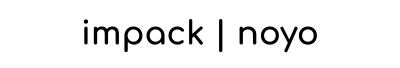Shipping electronics, particularly laptops, requires a meticulous approach to ensure your device arrives safely at its destination. These high-value items are not only significant investments but also hold personal or business data that is often irreplaceable. The journey from sender to receiver is fraught with potential hazards—from drops and shocks during handling to exposure to the elements. Thus, understanding the nuances of proper packaging and choosing the right materials is critical to protect your laptop against damage.
In this article, we'll guide you through the essential steps of shipping a laptop securely. We'll discuss the best packaging practices, the importance of selecting the right shipping carrier, and how to prepare your device internally and externally for transit. Whether you're a first-time shipper or a small business owner, this comprehensive overview will equip you with the knowledge to ship your laptop with confidence, ensuring it powers on just as it did before it was sent off.
How To Prepare A Laptop For Shipping
Choosing the appropriate box and packaging materials is the first line of defense when shipping a laptop. It's crucial to select a box that's just the right size—too small, and you risk the laptop being cramped; too large, and it might shift during transit.
An ideal choice would be a sturdy, corrugated box that leaves about 2-3 inches of space around the laptop for cushioning. Opt for high-quality packaging supplies to snugly secure the device and safeguard it from bumps and drops. Additionally, secure your package with a strip of tape like our packing tapes at Impack for a strong, tamper-evident seal that ensures the box stays sealed and the contents remain intact throughout the journey.
To ensure your laptop remains protected both physically and digitally during transit, follow these preparation tips:
- Always back up essential files to an external storage device or cloud service to safeguard your data against the unexpected.
- If your laptop allows for the battery to be easily removed, doing so can prevent potential overheating issues.
- If the laptop is travelling a long distance or through varied climates, insert a small sachet of silica gel inside the box to absorb any moisture during shipping.
With these proactive measures, you can enhance your laptop's security and have peace of mind that it will arrive in the same condition it left.
How To Pack A Laptop For Shipping
Properly packing a laptop ensures it arrives at its destination unscathed. Here’s a detailed guide to cushion, secure, seal, and label your device:
1. Cushion the Laptop
Start by wrapping your laptop in a soft, anti-static material or placing it in a protective sleeve. Then, use padded mailers that conform to the shape of your laptop, offering additional cushion and shock absorption.
2. Secure Within the Box
Place your cushioned laptop in the center of the box, away from the walls. Fill the surrounding space with packing materials, such as crumpled recycled paper or cardboard inserts, to prevent any movement during transit.
3. Final Check
Before sealing, gently shake the box to ensure there's no movement. If you detect shifting, add more padding until the laptop is snugly secured within the packaging.
4. Seal the Box
Close the box flaps and apply a strip of heavy-duty tape along the seams. For added security, tape across the box flaps and edges where the box is most vulnerable.
5. Label the Box
Print a label that includes the delivery and return addresses. Ensure it's legible and securely attached to the box. Since you're shipping an electronic device with a battery, it's important to declare that the package contains a lithium-ion battery. You also need to follow certain regulations and labeling requirements:
- If your laptop has a lithium battery, you have to use a special label that indicates that your package contains lithium batteries. This label can be obtained from a postal store or online.
- You have to place this label on the top of the box, next to the shipping label.
- You have to include a document inside the box that states the relevant information.
- Packages must bear the required marks and labels as per the International Air Transport Association regulations.
These are general guidelines, and the exact requirements may vary based on the shipping carrier and the destination country. Always check with your chosen carrier for their specific requirements.
The Best Shipping Carriers To Ship Laptops
As mentioned in the previous section, carriers have specific policies regarding electronics, which often include additional stipulations for items with lithium-ion batteries. It's important to evaluate each carrier's policies on insurance coverage and tracking capabilities as well, to ensure your laptop is protected and its journey is visible from departure to arrival.
US Postal Service (USPS)
USPS permits the shipment of electronics with lithium-ion batteries domestically, but has restrictions on international shipping of such items. It offers insurance options that you can purchase for additional protection against loss or damage. USPS also provides tracking services for most shipping options, allowing you to monitor your package's progress.
United Parcel Service (UPS)
UPS allows for the shipment of electronics with batteries, with specific packaging requirements to prevent the possibility of short circuits, that is, you need to attach the completed lithium battery label directly to the package. It also offers a range of delivery speeds and insurance coverages, with the value of the coverage adjustable based on the laptop’s worth. In terms of tracking, UPS features comprehensive tracking services through their website and mobile app to give real-time updates on the package's status.
FedEx
FedEx accepts electronics for shipment and has an extensive guide on how to pack and label packages containing batteries. It also provides the option to purchase additional insurance to cover the actual value of the laptop. In addition, FedEx possesses one of the most robust tracking systems, which enables customers to keep tabs on their shipments via updates sent to email or phone.
DHL
DHL is an option for international shipping and also has guidelines for shipping electronics with batteries. It offers insurance services, which might be beneficial for international shipments where the risk of damage or loss can be higher. This carrier also provides detailed tracking services that are essential for international routes where packages pass through multiple checkpoints.
Before choosing a carrier, compare prices and delivery timeframes, and check for any additional fees or surcharges for shipping electronics. Also, consider reading the latest policy updates from the carrier's official website, as regulations surrounding the shipment of batteries can change. It's also advisable to inquire directly with the carrier about the best shipping option for a laptop to ensure compliance with their latest safety standards and to get the most current advice on packaging and labeling.
To further help you with shipping preparation, check out our list of top shipping mistakes to avoid here.
Learn more about Shipping & Packaging here
Final Thoughts
As you prepare to send off your laptop, remember that a successful shipment hinges on attention to detail. From the secure packaging to the final sealing and labeling, each step you've taken adds a layer of protection and peace of mind. With the right carrier, insurance, and tracking in place, you can rest assured that your electronic ally is in good hands.
So, with your laptop wrapped up and your carrier picked, you can tick that final box with confidence. It's time to send it off, knowing you've done everything right for a hassle-free delivery. Safe travels to your laptop, and here's to hoping it arrives just as it left—ready to tackle tasks in its new locale.