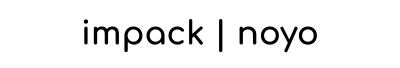SMS marketing has been on the rise for the last 24+ months, especially for the likes of Postscript. However, your customers would have to send a command (usually your brand name) to a long service number which is often hard to remember. It's easy to make this process much easier and faster by enabling auto text for your subscribers.
What are the options?
We can either ask your customers to text IMPACK to +1-866-294-5655
Or we can simply ask them to click here.
When our customer clicks/taps on the link, it would automatically draft an SMS text with the content we want (in this case IMPACK) to the number we need (+1-866-294-5655). All they need to do is hit Send.
How to set up Auto Draft SMS
We use a tool called Switchy ($39) to create the link. It's a super helpful tool that does a million things well, but we will just focus on the SMS feature in this case.

- Once you're in Create A New Link, choose the SMS option from the drop down
- Enter the Phone number & the message you want people to send
- Give your link a name
- Click Get my new link
Voila! You can now share this link to your audience anywhere. For Instagram stories, this is especially easy since you can add any link using the Link sticker so people don't even have to type anything at all.
I hope you find this useful, and if you try this, let me know how it goes! I would love to hear your experience.