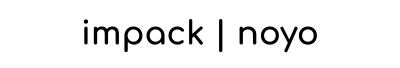Turning your logo into a sticker is a great way to promote your brand, add a personal touch to packaging, or create fun giveaways. The process is simple, and there are plenty of options to fit your needs. Here’s a step-by-step guide to turning your logo into a custom sticker:
1. Choose Your Sticker Type
First, decide what kind of sticker you want for your logo. There are several types of stickers to choose from:
- Vinyl Stickers: Durable, weather-resistant, and perfect for outdoor use.
- Paper Stickers: Great for indoor use and eco-friendly options.
- Die-Cut Stickers: Cut to the exact shape of your logo for a professional look.
And more!
2. Prepare Your Logo File
Make sure you have a high-resolution version of your logo ready. Most printers prefer vector files like .AI, .EPS, or high-resolution .PNG or .JPEG formats to ensure a crisp, clear print. If your logo file is low quality, it may appear blurry or pixelated when printed.
3. Choose a Sticker Maker or Print Service
There are a variety of places where you can turn your logo into a sticker. Some popular options include:
- Online Sticker Makers: There are sticker printing suppliers online that allow you to upload your logo and customize your sticker’s size, shape, and material.
- Local Print Shops: Many local print shops offer custom sticker services, which is great if you want to see a sample in person.
- Packaging Companies: If you want your stickers to match your packaging, companies like Impack offer custom sticker printing alongside other packaging solutions.
Read more about stickers and branding your shipping materials
4. Customize Your Sticker Design
Once you’ve chosen your sticker maker, upload your logo and start customizing:
- Size: Choose a size that fits your needs—whether it’s small stickers for packaging or larger ones for promotional use.
- Shape: You can keep your sticker in a standard shape (square, circle) or opt for die-cut stickers that follow the shape of your logo.
- Finish: Select a finish for your sticker. Popular options include glossy, matte, or transparent finishes.
5. Review and Approve Your Proof
Once you’ve finished customizing your sticker, many services will send you a digital proof to review before printing. This is your chance to check the size, colors, and layout to ensure everything looks perfect.
6. Place Your Order
After approving your design, place your order. Many services offer bulk pricing, so consider ordering a larger quantity to get the best value. Depending on the service, your custom logo stickers will arrive in a few days to a few weeks.
Want to turn your logo into a custom sticker?
At Impack, we offer high-quality vinyl and paper stickers that showcase your brand in the best way. Start creating your custom logo stickers today with Impack!