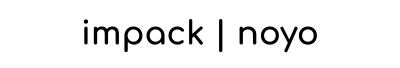Are your sales increasing, and you seem to be printing more labels than usual? If you don't have a label printer yet, you might want to consider buying one. Today, there are so many options for label printers. For instance, some brands like Rollo and Munbyn now make wireless printers. This means you don’t have to deal with bulky wires. You can conveniently print labels via your laptop or mobile phone without USB cords.2
It may seem like it's an investment at first, but in the long-run, these printers are more cost-efficient than inkjet printers. In this article, we'll look at what each printer can offer, so you can choose the best label printer based on what your small shop needs. We reviewed the printer cost, quality, and printing speed.
Check out these wireless printers from @rollo
Best Label Printers For Small E-commerce Shops
There are various types of label printing technology, including thermal, inkjet, and laser. So far, direct thermal printing technology is one of the best known options because it offers sustainability and portability.
Since this type of printer does not come with cartridges, inks, or toners, they are energy-efficient and will reduce your carbon footprint. Apart from being easy to set, these printers produce high-resolution labels at an exceptionally fast printing speed.
These printers have a lower cost per label, making them a better investment for small e-commerce shops with large orders. Moreover, they have fewer breakdowns, and you will not be required to replace the ink cartridges and ribbons regularly.
Here are our top three (3) pick for the best label printers for small e-commerce shops:
1. Rollo Wireless Printer
The Rollo Wireless Printer is one of the most popular printers among online shops. It stands out because of its AirPrint certification (Apple Corporation MFi Program, 2021), which conveniently lets you print labels across all operating systems.
Besides its versatility, it is great for high-volume printing of labels. Rollo has a printing life of 327,360 feet (99.78 km), or about 650,000 shipping labels. It's great for high-volume printing at speed, and for its sharpness in print quality.
Key Features and Specifications of Rollo Printers
- Printing Speed: 150 mm/second
- Label Width Supported: 4 cm (1.57″) – 10.4 cm (4.1″)
- Printing Resolution: 203 dpi
- Print Color: Monochromatic Black
- Connectivity: Wireless and USB
- Compatibility: Linux, Windows XP, Mac 10.9, and newer versions
- Weight: 2 lbs.
- 1-Year Warranty
Rollo wireless printers lets you print conveniently using mobile devices
Integrating Rollo with E-commerce PlatformsRollo Wireless is compatible with most e-commerce platforms, including Amazon, Shopify, Etsy, and eBay. Additionally, its integration with the major courier services such as USPS, FedEx, and UPS makes shipping products seamless.
It is important to note that before making your first shipment, Rollo will prompt you to verify your details via email and phone number. It is a necessary security feature under the postal regulations.
More E-commerce Friendly Features from Rollo
The Rollo Ship Manager is another functional feature that helps you to manage your printing and shipping needs. You can conveniently access it online or download the app on your Android or Apple device. Some benefits of using the shipping manager include:
- Easily create and print labels
- Comparing shipping rates of the leading shipping platforms
- Real-time tracking of your shipments
- Scheduling pick-ups
- Create customer returns
Rollo has a professional customer service team that works round the clock to address all your printing and shipping needs. You can contact them via phone, email, or remote desktop. Besides, to get you up and running, Rollo also provides short videos on how to use the wireless printers. Check out this link to watch it.
Rollo has an app that lets you print your labels from your phone
How Much are Rollo Printers?
Buy the Rollo Wireless Printer for $279.99. It's a printer with great performance, easy to navigate user interface, and numerous handy features (that seems to justify the price tag on the Rollo Wireless!). If you are not impressed with the performance of the label printer, you can use their 30-Day full money-back guarantee.
An authentic Rollo roll of 500 4×6 labels is available for $14.99, and a compatible generic roll is even cheaper. If you are using an inkjet printer, a good quality ink cartridge would cost you an average of $21- $59 on Amazon. You can also save up on label costs by availing of free supplies from courier companies. We gave some tips on how to get these free shipping supplies from the U.S., the U.K. and in Canada too!
Pros and Cons of Using Rollo
| Pros of Using Rollo Label Printer | Cons of Using Rollo Label Printer |
|
Slightly expensive compared to other brands |
2. Munbyn 941 Pro Label Printer
Founded in 2015, Munbyn is one of the industry leaders in manufacturing portable label printers. Despite their relatively shorter existence, they produce high-quality, easy-to-carry, and eco-friendly printing solutions. The new 941 Pro Label Printer is their best model to date. It is available in pink and white colors.
Key Features and Specifications of Munbyn 941 Pro
- Printing Speed: 150 mm/second
- Label Width Supported: 4 cm (1.57″) – 10.8 cm (4.25″)
- Printing Resolution: 300 dpi
- Print Colors: Monochromatic Black
- Connectivity: USB
- Compatibility: Windows, Mac, and Linux
- Weight: 2 lbs.
- Dimensions: 7.7" x 3" x 3"
- 18-month Warranty
Munbyn 941 Pro is a compact label printer too
The 941 Pro is ideal for a small e-commerce shop looking for a high-resolution but affordable and reliable label printer. Besides the shipping labels, the printer’s sharper resolution allows you to print other promotional items such as thank you stickers.
Integrating Munbyn with E-commerce Platforms
Munbyn is compatible with some E-commerce stores such as Shopify, Etsy, eBay, Amazon, and Poshmark. For fast order fulfillment, you can integrate it with your local shipping providers such as Shipwire, FedEx, ShipStation, and ShippingEasy.
It is super easy to set up and use once you download the drivers. Alternatively, you can use the Chrome Extension on your PC to print labels. In case of any challenges, you can always refer to the comprehensive User Manual or contact the Munbyn Help Center.
Fast and easy printing using the Munbyn 941 Pro
How Much is the Munbyn 941 Printer
Buy the ITPP941Pro for $189.99. This price is inclusive of a USB cable and ten pieces of test labels.
| Pros of Using Munbyn 941 Pro | Cons of Using Munbyn 941 Pro |
|
|
3. The Dymo LabelWriter 5XL Label Printer
If you are looking for an eco-friendly label printer, look no further than the Dymo LabelWriter 5XL. It is made from recycled materials and only operates on proprietary Dymo labels. These labels have an FSC certification and are free from the harmful Bisphenol A (BPA) compound.
Key Features and Specifications of Dymo LabelWriter 5XL
- Printing Speed: 150 mm/second
- Label Width Supported: 4 cm (1.57″) – 10.56 cm (4.16″)
- Printing Resolution: 300 dpi
- Printing Color: Multi-Colored
- Connectivity: USB
- Compatibility: Windows 8.1, Mac 10.14, and later versions
- Product Dimensions: 7" x 5 ½” x 7 ⅜”
- Weight: 1 lb. (0.45 kg)
- 2-Year Warranty
We liked Dymo’s Automatic Label Recognition™ feature. It helps you to determine the size, type, color, and the number of labels remaining within the printer in real-time. It is convenient and efficient since you can restock the labels before they run out.
While the print speed is a bit slower than the other featured printers (53 Labels Per Minute), this is more of an advantage than a disadvantage. The labels come out crystal clear and without any smudges, even when you are bulk printing. You can create and customize the labels to fit your business needs using the DYMO Connect Software.
Print clear, smudge-free customized labels using Dymo 5XL Label Printer
The installation is pretty straightforward with the detailed guide and will take you under 15 minutes to get you up and running. Avoid connecting the printer to your laptop or PC until you successfully install the software. Initial connection slows down the setup, which can be pretty frustrating.
How Much is the Dymo LabelWriter 5XL Printer
Since Dymo does not sell directly to clients, the price of a brand new LabelWriter printer varies depending on the prices given to different sellers. For instance, the Dymo Store on Amazon list the price at $272.73 but offers a 27% discount to sell at $197.75. Staples sell the 5XL for $239.99
| Pros of Using Dymo 5XL Label Writer | Cons of Using Dymo 5XL LabelWriter |
|
|
Tips When Buying A Label Printer
With a wide range of label printers available in the market, you need to find a printer that best suits the needs of your small online shop. Here are a few things to look for when buying a label printer:
Consider Portability
Labels are usually small. For small shop owners with small products. You don't need a big printer to print your labels. Compact and portable printers allow you to conveniently print labels while on the go, be it in your shop, warehouse, or the courier's drop-off point. You can also use them even when you don't have access to power.
An ideal portable printer should have various connectivity options for efficiency. Look out for printers with LAN and wireless connectivity, enabling you to integrate the printer with your laptop, tablet, or mobile devices. Besides, using Bluetooth and Wi-Fi connections, multiple users can connect simultaneously to print the shipping labels easily.
Choose an Economical and Reliable Mode
The ultimate goal of every business is to maximize revenue and minimize expenses. Opting for a low-cost printer may seem viable, but the maintenance and operational costs will rake up your expenditure over time.
You do not have to break your bank, but instead, go for quality, cost-efficient label printer. It should be able to produce high-quality labels in bulk with little to no breakdowns necessitating maintenance. Although the printer's initial cost may be higher, it is reliable and durable, providing value for money.

Choose label printers that are cost-efficient and reliable
Check Reviews About Support for Technical Problem
Find out how your shortlisted brands provide troubleshooting support in worse case scenarios. Find out if they have an interactive avenue to handle any questions about the printer's setup and functionality. The best ones can offer:
- Support from their customer service teams via calls, e-mails, live chats, self-help options and social media channels.
- Other support materials like manuals, online instructional videos, and transparent product review and comments section
- Make sure that the brand's customer service team can offer helpful and prompt responses to resolve any technical problems quickly.
Our Take on the Best Label Printers
No label printer in this guide packs more features and integrations than the Rollo Wireless Printer. It is convenient, versatile, and the most reliable printer you can use in a small e-commerce shop.
Rollo is a top choice for all the features and integrations it packs
That doesn't mean the two other featured printers aren't great. Both have something good to offer to small shop owners too. The Munbyn Pro is the most economical printer in the list, not only price-wise, but with the functionality, it offers as well. It has a low cost per label. It's a good investment if you are on a budget.
Finally, the DYMO LabelWriter 5XL Label Printer is the best printer for colored labels. Colored labels reflect your brand's personality and can be appealing more to e-commerce customers.
What printer do you use for your small shop? Share in the comments below ⬇️ Or Join our VIP group for small shops for more packaging tips and discussions!